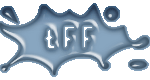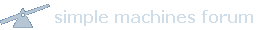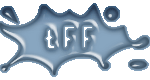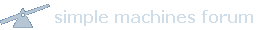CHM-файл (WinHelp) помощи к nginx смотри в аттаче (по состоянию на сентябрь 2007)
скрипт для запуска PHP5-FastCGI из коммандной строки (localhost:9000)
#!/bin/bash
## ABSOLUTE path to the PHP binary
PHPFCGI="/usr/lib/cgi-bin/php5"
## tcp-port to bind on
FCGIPORT="9000"
## IP to bind on
FCGIADDR="127.0.0.1"
## number of PHP children to spawn
PHP_FCGI_CHILDREN=5
## number of request before php-process will be restarted
PHP_FCGI_MAX_REQUESTS=1000
# allowed environment variables sperated by spaces
ALLOWED_ENV="ORACLE_HOME PATH USER"
## if this script is run as root switch to the following user
USERID=www-data
################## no config below this line
if test x$PHP_FCGI_CHILDREN = x; then
PHP_FCGI_CHILDREN=5
fi
ALLOWED_ENV="$ALLOWED_ENV PHP_FCGI_CHILDREN"
ALLOWED_ENV="$ALLOWED_ENV PHP_FCGI_MAX_REQUESTS"
ALLOWED_ENV="$ALLOWED_ENV FCGI_WEB_SERVER_ADDRS"
if test x$UID = x0; then
EX="/bin/su -m -c \"$PHPFCGI -q -b $FCGIADDR:$FCGIPORT\" $USERID"
else
EX="$PHPFCGI -b $FCGIADDR:$FCGIPORT"
fi
echo $EX
# copy the allowed environment variables
E=
for i in $ALLOWED_ENV; do
E="$E $i=${!i}"
done
# clean environment and set up a new one
nohup env - $E sh -c "$EX" &> /dev/null &
скрипт для автоматического запуска PHP5-FastCGI из
init.d (initscript)
взят отсюда (оригинал страницы в аттаче - читай комментарии):
ошибки исправлены (cами файлы - в аттаче, непосредственно скрипты. под Debian4 полет нормальный)
The init script:
/etc/init.d/php-fastcgi
#! /bin/sh
### BEGIN INIT INFO
# Provides: php-fastcgi
# Required-Start: $all
# Required-Stop: $all
# Default-Start: 2 3 4 5
# Default-Stop: 0 1 6
# Short-Description: Start and stop php-cgi in external FASTCGI mode
# Description: Start and stop php-cgi in external FASTCGI mode
### END INIT INFO
# Author: Kurt Zankl <[EMAIL PROTECTED]>
# Do NOT "set -e"
PATH=/sbin:/usr/sbin:/bin:/usr/bin
DESC="php-cgi in external FASTCGI mode"
NAME=php-fastcgi
DAEMON=/usr/bin/php5-cgi
PIDFILE=/var/run/$NAME.pid
SCRIPTNAME=/etc/init.d/$NAME
PHP_CONFIG_FILE=/etc/php5/cgi/php.ini
# Exit if the package is not installed
[ -x "$DAEMON" ] || exit 0
# Read configuration variable file if it is present
[ -r /etc/default/$NAME ] && . /etc/default/$NAME
# Load the VERBOSE setting and other rcS variables
. /lib/init/vars.sh
# Define LSB log_* functions.
# Depend on lsb-base (>= 3.0-6) to ensure that this file is present.
. /lib/lsb/init-functions
# If the daemon is not enabled, give the user a warning and then exit,
# unless we are stopping the daemon
if [ "$START" != "yes" -a "$1" != "stop" ]; then
log_warning_msg "To enable $NAME, edit /etc/default/$NAME and set START=yes"
exit 0
fi
# Process configuration
export PHP_FCGI_CHILDREN PHP_FCGI_MAX_REQUESTS
DAEMON_ARGS="-q -b $FCGI_HOST:$FCGI_PORT -c $PHP_CONFIG_FILE"
do_start()
{
# Return
# 0 if daemon has been started
# 1 if daemon was already running
# 2 if daemon could not be started
start-stop-daemon --start --quiet --pidfile $PIDFILE --exec $DAEMON --test > /dev/null \
|| return 1
start-stop-daemon --start --quiet --pidfile $PIDFILE --exec $DAEMON \
--background --make-pidfile --chuid $EXEC_AS_USER --startas $DAEMON -- \
$DAEMON_ARGS \
|| return 2
}
do_stop()
{
# Return
# 0 if daemon has been stopped
# 1 if daemon was already stopped
# 2 if daemon could not be stopped
# other if a failure occurred
start-stop-daemon --stop --quiet --retry=TERM/30/KILL/5 --pidfile $PIDFILE > /dev/null # -name $DAEMON
RETVAL="$?"
[ "$RETVAL" = 2 ] && return 2
# Wait for children to finish too if this is a daemon that forks
# and if the daemon is only ever run from this initscript.
# If the above conditions are not satisfied then add some other code
# that waits for the process to drop all resources that could be
# needed by services started subsequently. A last resort is to
# sleep for some time.
start-stop-daemon --stop --quiet --oknodo --retry=0/30/KILL/5 --exec $DAEMON
[ "$?" = 2 ] && return 2
# Many daemons don't delete their pidfiles when they exit.
rm -f $PIDFILE
return "$RETVAL"
}
case "$1" in
start)
[ "$VERBOSE" != no ] && log_daemon_msg "Starting $DESC" "$NAME"
do_start
case "$?" in
0|1) [ "$VERBOSE" != no ] && log_end_msg 0 ;;
2) [ "$VERBOSE" != no ] && log_end_msg 1 ;;
esac
;;
stop)
[ "$VERBOSE" != no ] && log_daemon_msg "Stopping $DESC" "$NAME"
do_stop
case "$?" in
0|1) [ "$VERBOSE" != no ] && log_end_msg 0 ;;
2) [ "$VERBOSE" != no ] && log_end_msg 1 ;;
esac
;;
restart|force-reload)
log_daemon_msg "Restarting $DESC" "$NAME"
do_stop
case "$?" in
0|1)
do_start
case "$?" in
0) log_end_msg 0 ;;
1) log_end_msg 1 ;; # Old process is still running
*) log_end_msg 1 ;; # Failed to start
esac
;;
*)
# Failed to stop
log_end_msg 1
;;
esac
;;
*)
echo "Usage: $SCRIPTNAME {start|stop|restart|force-reload}" >&2
exit 3
;;
esac
Установка:
Tweak the init script a little, put it in /etc/init.d/php-fastcgi, sudo chmod +x /etc/init.d/php-fastcgi, run sudo update-rc.d php-fastcgi defaults and place the configuration for the script in /etc/default/php-fastcgi
Config file for init script (the init script looks for this):
/etc/default/php-fastcgi
START=yes
# Which user runs PHP? (default: www-data)
EXEC_AS_USER=www-data
# Host and TCP port for FASTCGI-Listener (default: localhost:9000)
FCGI_HOST=localhost
FCGI_PORT=9000
# Environment variables, which are processed by PHP
PHP_FCGI_CHILDREN=4
PHP_FCGI_MAX_REQUESTS=1000
nginx config file:
/etc/nginx/nginx.conf
location ~ \.php$ {
fastcgi_pass 127.0.0.1:9000;
fastcgi_index index.php;
fastcgi_param SCRIPT_FILENAME /var/www/blog.codefront.net$fastcgi_script_name;
include /etc/nginx/fastcgi.conf;
}My fastcgi.conf file (I’m not sure I need everything here…)
fastcgi_param QUERY_STRING $query_string;
fastcgi_param REQUEST_METHOD $request_method;
fastcgi_param CONTENT_TYPE $content_type;
fastcgi_param CONTENT_LENGTH $content_length;
fastcgi_param SCRIPT_NAME $fastcgi_script_name;
fastcgi_param REQUEST_URI $request_uri;
fastcgi_param DOCUMENT_URI $document_uri;
fastcgi_param DOCUMENT_ROOT $document_root;
fastcgi_param SERVER_PROTOCOL $server_protocol;
fastcgi_param GATEWAY_INTERFACE CGI/1.1;
fastcgi_param SERVER_SOFTWARE nginx;
fastcgi_param REMOTE_ADDR $remote_addr;
fastcgi_param REMOTE_PORT $remote_port;
fastcgi_param SERVER_ADDR $server_addr;
fastcgi_param SERVER_PORT $server_port;
fastcgi_param SERVER_NAME $server_name;
# PHP only, required if PHP was built with --enable-force-cgi-redirect
fastcgi_param REDIRECT_STATUS 200;
Taкже смотри:
http://www.mail-archive.com/debian-bugs-dist@lists.debian.org/msg352883.htmlтам вот это:
Package: php5-cgi
Version: 5.2.0-8+etch1
Severity: minor
Tags: patch
There was no Init-script for php-cgi in external FASTCGI Mode (Daemon mode) included. So I adapted /etc/init.d/skeleton for this application.
Start before httpd, stop after httpd:
# update-rc.d php-fastcgi defaults 19 21
Attached: /etc/init.d/php-fastcgi, /etc/default/php-fastcgi
PS: Tested with nginx httpd.
#! /bin/sh
### BEGIN INIT INFO
# Provides: php-fastcgi
# Required-Start: $all
# Required-Stop: $all
# Default-Start: 2 3 4 5
# Default-Stop: 0 1 6
# Short-Description: Start and stop php-cgi in external FASTCGI mode
# Description: Start and stop php-cgi in external FASTCGI mode
### END INIT INFO
# Author: Kurt Zankl <[EMAIL PROTECTED]>
# Do NOT "set -e"
PATH=/sbin:/usr/sbin:/bin:/usr/bin
DESC="php-cgi in external FASTCGI mode"
NAME=php-fastcgi
DAEMON=/usr/bin/php-cgi
PIDFILE=/var/run/$NAME.pid
SCRIPTNAME=/etc/init.d/$NAME
# Exit if the package is not installed
[ -x "$DAEMON" ] || exit 0
# Read configuration variable file if it is present
[ -r /etc/default/$NAME ] && . /etc/default/$NAME
# Load the VERBOSE setting and other rcS variables
. /lib/init/vars.sh
# Define LSB log_* functions.
# Depend on lsb-base (>= 3.0-6) to ensure that this file is present.
. /lib/lsb/init-functions
# If the daemon is not enabled, give the user a warning and then exit,
# unless we are stopping the daemon
if [ "$START" != "yes" -a "$1" != "stop" ]; then
log_warning_msg "To enable $NAME, edit /etc/default/$NAME and set
START=yes"
exit 0
fi
# Process configuration
export PHP_FCGI_CHILDREN PHP_FCGI_MAX_REQUESTS
DAEMON_ARGS="-q -b $FCGI_HOST:$FCGI_PORT"
do_start()
{
# Return
# 0 if daemon has been started
# 1 if daemon was already running
# 2 if daemon could not be started
start-stop-daemon --start --quiet --pidfile $PIDFILE --exec $DAEMON
--test > /dev/null \
|| return 1
start-stop-daemon --start --quiet --pidfile $PIDFILE --exec $DAEMON \
--background --make-pidfile --chuid $EXEC_AS_USER --startas
$DAEMON -- \
$DAEMON_ARGS \
|| return 2
}
do_stop()
{
# Return
# 0 if daemon has been stopped
# 1 if daemon was already stopped
# 2 if daemon could not be stopped
# other if a failure occurred
start-stop-daemon --stop --quiet --retry=TERM/30/KILL/5 --pidfile
$PIDFILE > /dev/null # --name $DAEMON
RETVAL="$?"
[ "$RETVAL" = 2 ] && return 2
# Wait for children to finish too if this is a daemon that forks
# and if the daemon is only ever run from this initscript.
# If the above conditions are not satisfied then add some other code
# that waits for the process to drop all resources that could be
# needed by services started subsequently. A last resort is to
# sleep for some time.
start-stop-daemon --stop --quiet --oknodo --retry=0/30/KILL/5 --exec
$DAEMON
[ "$?" = 2 ] && return 2
# Many daemons don't delete their pidfiles when they exit.
rm -f $PIDFILE
return "$RETVAL"
}
case "$1" in
start)
[ "$VERBOSE" != no ] && log_daemon_msg "Starting $DESC" "$NAME"
do_start
case "$?" in
0|1) [ "$VERBOSE" != no ] && log_end_msg 0 ;;
2) [ "$VERBOSE" != no ] && log_end_msg 1 ;;
esac
;;
stop)
[ "$VERBOSE" != no ] && log_daemon_msg "Stopping $DESC" "$NAME"
do_stop
case "$?" in
0|1) [ "$VERBOSE" != no ] && log_end_msg 0 ;;
2) [ "$VERBOSE" != no ] && log_end_msg 1 ;;
esac
;;
restart|force-reload)
log_daemon_msg "Restarting $DESC" "$NAME"
do_stop
case "$?" in
0|1)
do_start
case "$?" in
0) log_end_msg 0 ;;
1) log_end_msg 1 ;; # Old process is still running
*) log_end_msg 1 ;; # Failed to start
esac
;;
*)
# Failed to stop
log_end_msg 1
;;
esac
;;
*)
echo "Usage: $SCRIPTNAME {start|stop|restart|force-reload}" >&2
exit 3
;;
esac
:
#
# Settings for php-cgi in external FASTCGI Mode
#
# Should php-fastcgi run automatically on startup? (default: no)
START=yes
# Which user runs PHP? (default: www-data)
EXEC_AS_USER=www-data
# Host and TCP port for FASTCGI-Listener (default: localhost:9000)
FCGI_HOST=localhost
FCGI_PORT=9000
# Environment variables, which are processed by PHP
PHP_FCGI_CHILDREN=5
PHP_FCGI_MAX_REQUESTS=1000