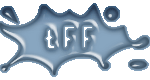
|
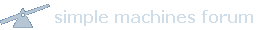
|
Июль 27, 2024, 16:30:26

|
|||
|
|||
| Новости: Пропал ребенок. Вся информация и фотографии здесь. |
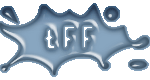
|
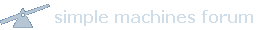
|
Июль 27, 2024, 16:30:26

|
|||
|
|||
| Новости: Пропал ребенок. Вся информация и фотографии здесь. |
| Начало | Помощь | Поиск | Войти | Регистрация |